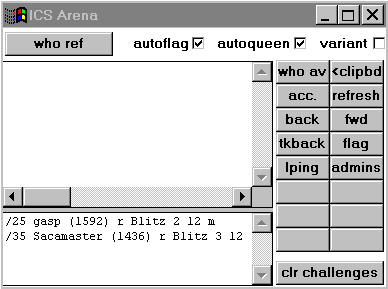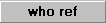 button in the ICS arena.
This will fill the arena's who listbox.
Find a player who is open (no punctuation character to the
left of the name), and click on that line.
A bank of buttons will pop up.
Click the matchdlg... button.
button in the ICS arena.
This will fill the arena's who listbox.
Find a player who is open (no punctuation character to the
left of the name), and click on that line.
A bank of buttons will pop up.
Click the matchdlg... button.
The game will then begin on your main ICS board. You are now ready to play.
Sometimes a challenge will be withdrawn (with withdraw, or unseek; or if the challenger started another game). In that case, you'll just get an error message from the server, and your game will not begin. When this happens, just select another challenge and try again.
Use the match dialog (User|matchdlg...) to issue a match
challenge to a specific user. First find out who is available
for matches: click the
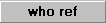 button in the ICS arena.
This will fill the arena's who listbox.
Find a player who is open (no punctuation character to the
left of the name), and click on that line.
A bank of buttons will pop up.
Click the matchdlg... button.
button in the ICS arena.
This will fill the arena's who listbox.
Find a player who is open (no punctuation character to the
left of the name), and click on that line.
A bank of buttons will pop up.
Click the matchdlg... button.
Use the seek dialog (User|seekdlg...) to issue a general challenge to all users.
In either case, you must now wait for the other party to accept (or decline) your challenge. Your game starts automatically when they accept. At this point you are ready to play.